构建一个天气查询Agent
2024年8月22日 · 532 字 · 3 分钟
在人工智能领域,智能代理(Agent)是大型语言模型(LLM)应用的前沿之一,它不仅能够执行特定任务,还能通过与用户或其他系统的交互来提供服务或执行任务。智能代理的核心优势在于其自主性和交互性,能够在无需人工干预的情况下执行任务,同时理解和响应用户的指令和需求。
继之前探讨智能代理的基本概念及其应用潜力之后,本文将分享如何基于Ollama以及langchain构建一个本地运行的天气查询智能代理,以实时查询目标地点的天气情况。
安装Ollama
Ollama的安装步骤可参考之前的文章。目前,Meta最新开源的llama模型版本为3.1,安装命令如下:
ollama pull llama3.1
申请天气API
本文采用和风天气API,申请天气API的步骤如下。
登录和风天气开发者控制台 https://console.qweather.com/。
创建项目并获取API KEY。

将API KEY拷贝备用。
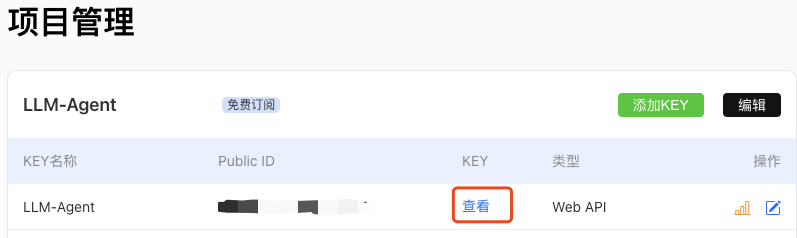
和风天气API文档地址:https://dev.qweather.com/docs/api/weather/weather-now/。本文使用Postman测试接口,以北京的地址代码为例,成功获取到天气情况及更新时间。
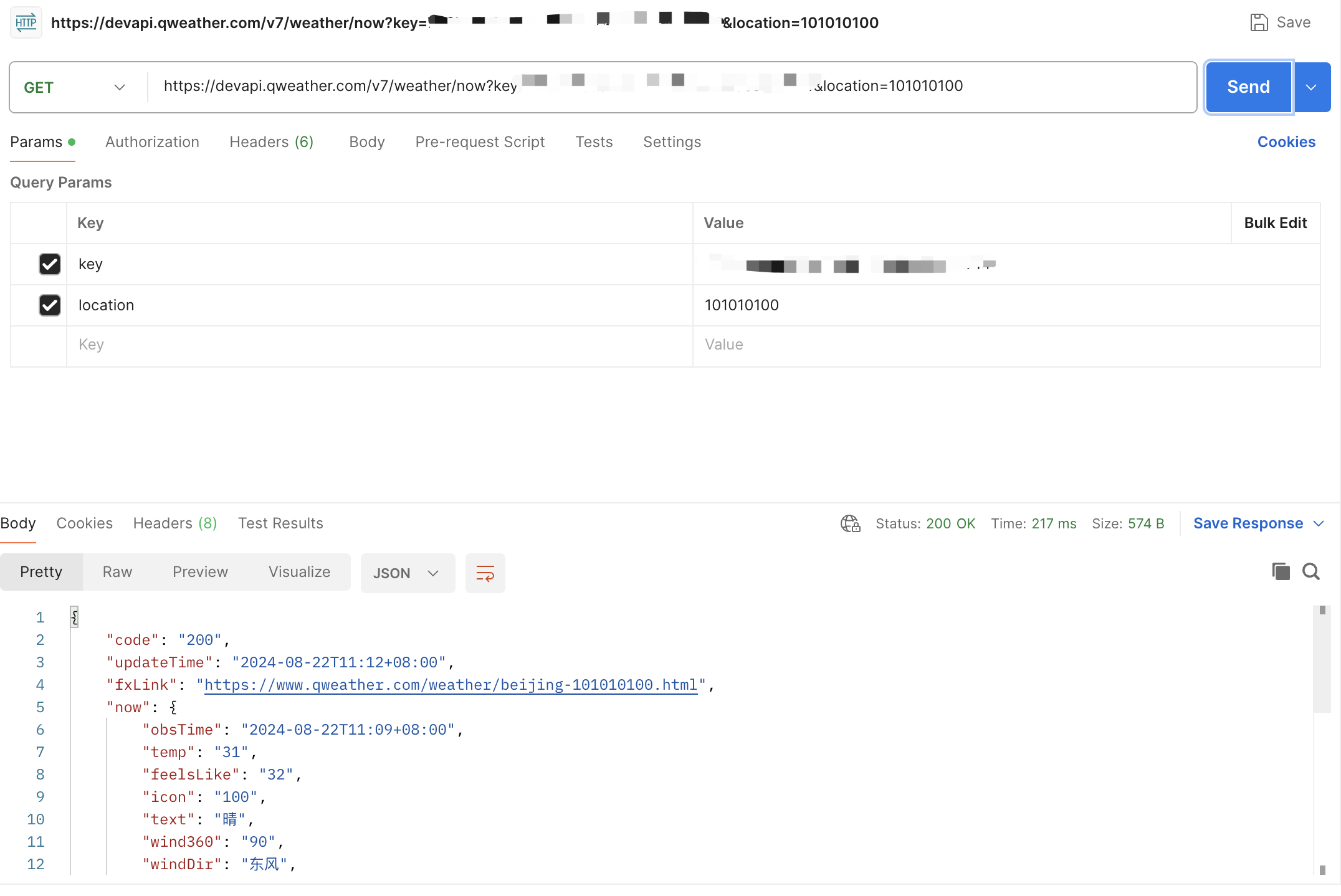
构建Agent
新建一个Python项目,并安装以下依赖:
pip install requests langchain langchain_core langchain_ollama langgraph
构建天气查询工具
通过继承langchain提供的BaseTool类,可以快速开发自定义工具。以下是天气查询工具的代码示例:
class WeatherTool(BaseTool):
name = "Weather tool"
description = "use this tool when you need to query the weather of a city"
def _run(self, location: str) -> str:
database = {
'beijing': 101010100
}
if location not in database:
raise ValueError(f"Location {location} not found in the database")
location_id = database[location]
# 请求天气API
url = f"https://devapi.qweather.com/v7/weather/now?key=替换和风天气KEY&location={location_id}"
response = requests.get(url)
data = response.json()
# 解析响应
if data["code"] != "200":
raise ValueError(f"Failed to query weather data for location {location}")
return json.dumps(data["now"])
需要注意的是description是关键所在,通过description,LLM能知道当前工具能完成什么工作,建议使用以下模板来编写description
use this tool when you need to 需要完成的工作
初始化智能代理组件
智能代理主要由LLM、Memory、Tool三大组件构成。以下是初始化这些组件的代码:
# 初始化LLM
llm = ChatOllama(temperature=0,model='llama3.1')
# 初始化Agent
memory = MemorySaver()
tools = [WeatherTool()]
agent_executor = create_react_agent(llm, tools, checkpointer=memory)
运行Agent
运行智能代理时,提供一个任务ID参数,以便LLM记住上下文。以下是运行智能代理的代码:
config = {"configurable": {"thread_id": "abc2"}}
# 向agent发送指令
results = agent_executor.invoke(
{"messages": [
SystemMessage(
content="You are a helpful assistant! You must use Chinese to reply user's question."
),
HumanMessage(
content="Tell me the weather in beijing"
),
]},
config=config
)
print(results)
执行结果输出如下:
{
"messages": [
{
"type": "SystemMessage",
"content": "You are a helpful assistant! You must use Chinese to reply user's question.",
"id": "2a4ca92d-8e12-484e-aad6-114e52ddd58c"
},
{
"type": "HumanMessage",
"content": "Tell me the weather in beijing",
"id": "65c97f06-be90-4c35-8e80-00e9ea8cb60f"
},
{
"type": "AIMessage",
"content": "",
"response_metadata": {
"model": "llama3.1",
"created_at": "2024-08-22T03:39:13.038247Z",
"message": {
"role": "assistant",
"content": "",
"tool_calls": [
{
"function": {
"name": "Weather tool",
"arguments": {
"location": "beijing"
}
}
}
]
},
"done_reason": "stop",
"done": true,
"total_duration": 3440772541,
"load_duration": 35426416,
"prompt_eval_count": 173,
"prompt_eval_duration": 2318558000,
"eval_count": 18,
"eval_duration": 1082738000
},
"id": "run-af855081-402d-4c55-ac65-873686832300-0",
"tool_calls": [
{
"name": "Weather tool",
"args": {
"location": "beijing"
},
"id": "49c63454-7cd3-4c4e-a210-a034a6d98f78",
"type": "tool_call"
}
],
"usage_metadata": {
"input_tokens": 173,
"output_tokens": 18,
"total_tokens": 191
}
},
{
"type": "ToolMessage",
"content": "{\"obsTime\": \"2024-08-22T11:33+08:00\", \"temp\": \"32\", \"feelsLike\": \"34\", \"icon\": \"100\", \"text\": \"晴\", \"wind360\": \"0\", \"windDir\": \"北风\", \"windScale\": \"2\", \"windSpeed\": \"9\", \"humidity\": \"48\", \"precip\": \"0.0\", \"pressure\": \"999\", \"vis\": \"30\", \"cloud\": \"8\", \"dew\": \"21\"}",
"name": "Weather tool",
"id": "cdffe5eb-7005-45f4-9fd7-b59b5e595d1c",
"tool_call_id": "49c63454-7cd3-4c4e-a210-a034a6d98f78"
},
{
"type": "AIMessage",
"content": "根据天气工具的输出,北京当前的天气状况是:\n\n温度:32摄氏度\n感温:34摄氏度\n风向:东北风(0度)\n风力:2级\n相对湿度:48%\n降水量:0.0毫米\n气压:999海帕\n视程:30公里\n云量:8层\n\n因此,北京的天气状况是晴朗且炎热。",
"response_metadata": {
"model": "llama3.1",
"created_at": "2024-08-22T03:39:17.061073Z",
"message": {
"role": "assistant",
"content": "根据天气工具的输出,北京当前的天气状况是:\n\n温度:32摄氏度\n感温:34摄氏度\n风向:东北风(0度)\n风力:2级\n相对湿度:48%\n降水量:0.0毫米\n气压:999海帕\n视程:30公里\n云量:8层\n\n因此,北京的天气状况是晴朗且炎热。"
}
},
"id": "run-7d21a1b2-ba42-49b1-b0e1-48ff0a412978-0",
"usage_metadata": {
"input_tokens": 216,
"output_tokens": 97,
"total_tokens": 313
}
}
]
}
Agent成功使用我们编写的Tool查询了和风天气API,并基于输出构造了一段符合自然语言规则的响应。Newbee!
一般情况下,我们采用最后一条消息的content作为输出即可,需要特别注意,messages列表中必须包含tool_calls这个key,才是真正调用了我们编写的Tool,否则可能是LLM在编造信息。
本文完整代码
import json
import requests
from langchain.tools import BaseTool
from langchain_core.messages import HumanMessage, SystemMessage
from langchain_ollama import ChatOllama
from langgraph.checkpoint.memory import MemorySaver
from langgraph.prebuilt import create_react_agent
# 天气查询Tool
class WeatherTool(BaseTool):
name = "Weather tool"
description = "use this tool when you need to query the weather of a city"
def _run(self, location: str) -> str:
database = {
'beijing': 101010100
}
if location not in database:
raise ValueError(f"Location {location} not found in the database")
location_id = database[location]
# 请求天气API
url = f"https://devapi.qweather.com/v7/weather/now?key=和风天气KEY&location={location_id}"
response = requests.get(url)
data = response.json()
# 解析响应
if data["code"] != "200":
raise ValueError(f"Failed to query weather data for location {location}")
return json.dumps(data["now"])
# 初始化LLM
llm = ChatOllama(temperature=0,model='llama3.1')
# 初始化Agent
memory = MemorySaver()
tools = [WeatherTool()]
agent_executor = create_react_agent(llm, tools, checkpointer=memory)
config = {"configurable": {"thread_id": "abc2"}}
# 向agent发送指令
results = agent_executor.invoke(
{"messages": [
SystemMessage(
content="You are a helpful assistant! You must use Chinese to reply user's question."
),
HumanMessage(
content="Tell me the weather in beijing"
),
]},
config=config
)
print(results)
结论
通过本文的介绍,我们成功构建了一个能够实时查询天气情况的智能代理。这个智能代理不仅展示了LLM的强大能力,也体现了智能代理在实际应用中的潜力。未来,智能代理将在更多领域发挥其独特的作用,为用户提供更加便捷和智能的服务。
